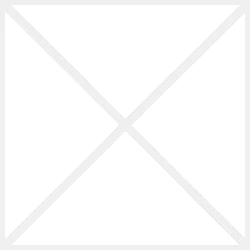
This ad doesn't have any photos.
|
| Date | 7/22/2025 11:29:39 PM |
When your HP desktop, laptop, projector, or printer faces issues, getting professional assistance is crucial. At the HP Service Center in Nagpur, we provide top-notch maintenance and troubleshooting for all HP devices. Our certified technicians ensure that your gadgets receive the best care with genuine parts, quick service, and affordable pricing.
Whether it’s a slow-performing laptop, a malfunctioning projector, or a printer that won’t print, our experts diagnose and resolve issues efficiently. Located at Plot No. 7, Shop No. 6, Balaji Nagar, Besides Shiv Mandir, Manewada Road, Nagpur – 440027, we are your trusted destination for all HP device solutions.
Common Problems in HP Devices
1. HP Desktop Issues
HP desktops are known for their reliability, but they can still encounter problems such as:
Slow Performance – Due to outdated software, insufficient RAM, or hard drive issues.
Overheating – Caused by dust accumulation or faulty cooling fans.
No Display – Issues with the graphics card, monitor, or internal connections.
Frequent Crashes – Often due to software conflicts or hardware failures.
Boot Failure – Corrupted OS, faulty hard drive, or power supply issues.
2. HP Laptop Problems
HP laptops are widely used but can face several common issues:
Battery Not Charging – Damaged battery, charger, or charging port.
Overheating – Blocked vents or failing cooling systems.
Screen Flickering – Loose display cable or failing graphics card.
Keyboard/Touchpad Malfunctions – Driver issues or hardware damage.
Software Errors – Virus infections or corrupted system files.
3. HP Projector Troubles
HP projectors are great for presentations but can develop problems like:
No Power/Not Turning On – Faulty power adapter or internal circuitry.
Blurry/No Display – Lamp failure or lens issues.
Overheating & Auto Shutdown – Poor ventilation or failing cooling fans.
Connectivity Issues – Problems with HDMI/VGA ports or cables.
4. HP Printer Errors
HP printers are efficient but can face frequent glitches:
Paper Jams – Misaligned paper or worn-out rollers.
Poor Print Quality – Clogged print heads or low ink levels.
Not Responding – Connectivity issues or driver errors.
Ink Cartridge Problems – Cartridge recognition failure or leaks.
Wi-Fi Printing Issues – Network configuration errors.
Our Expert Solutions for HP Devices
At the HP Service Center in Nagpur, we offer specialized maintenance and troubleshooting for all HP devices.
For Desktops & Laptops:
Screen Repair/Replacement – Fixing cracked screens or display malfunctions.
No Power/Not Turning On – Diagnosing power supply or motherboard failures.
Sound Issues – Speaker or audio jack repairs.
Motherboard & Software Services – BIOS updates, driver installations, and hardware fixes.
Connectivity Issues – Wi-Fi, Bluetooth, and port-related problems.
For Projectors:
Lamp Replacement – Restoring brightness and clarity.
Cooling System Fixes – Preventing overheating and shutdowns.
Signal & Display Adjustments – Correcting blurry or distorted images.
For Printers:
Print Head Cleaning – Resolving streaks and smudges.
Paper Feed Mechanism Fixes – Eliminating jams.
Ink Cartridge Replacement – Ensuring smooth printing.
Network Configuration – Fixing wireless printing errors.
Why Choose Our HP Service Center?
✔ Certified Technicians
Our team consists of HP-trained professionals who accurately diagnose and resolve issues.
✔ Genuine HP Parts
We use original components to ensure long-lasting performance.
✔ Quick Turnaround
|